Ramsey Musallam
Embedding Educreations Profile Into Site
This was a video created to teach people how to embed their profile on Educreations somewhere else so it was available publicly. This was a very useful video considering that I have never heard of Educreations before. Ramsey uses this tool to create demonstrations, examples, etc on his iPad and can post them online so his students will have access all the time. The students don't have to take notes and there is no worrying about running out of space on a chalkboard.
What I Had To Say...
I commented on how great it was that I learned about something else I could use in my classroom. I stated how excited I was to start teaching and using these skills in the classroom.
Reflection Apps and Flip Teaching
This was a video and a list of instructions on how to use Reflection. This is a new app that allows you to take your iPhone 4S or your iPad 2 (on a Mac) and mirror that display using the airplay technology built into the iOS devices. It allows you to mimic the screen online. You begin with a frame of the iOS device being used and it shows exactly what is on the device.
This is great not only because SmartBoards aren't always available, but there is no more crowding around a tiny device to see what is going on. This app also allows you to present this as a video that can be recorded on a laptop. In other words, since the device is being seen on the computer, you can video record the computer screen so you won't have to hold your device up to the camera for it to be viewable. I have included a link to this blog where I was able to view the video. I have also included a site where the app's information can be found.
What I Had To Say...
I was very impressed with this application. I like the idea that something can be viewed on an iPad or iPhone without having to hook the device up to a larger viewing screen. I stated that my favorite part of this application was the fact that whatever is on the device can now be recorded in a video without having to hold it up to the camera!
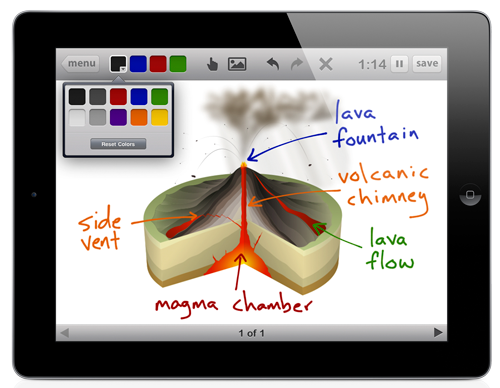

No comments:
Post a Comment